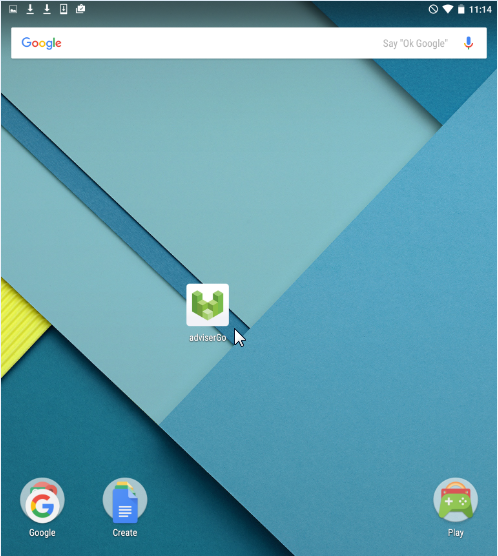Use an iPad, iPhone or Android device? Give yourself quick access to client cases on these devices by adding VoyantGo as an app to the home screen. A new clickable tip will appear on the VoyantGo login page to help guide you through the easy two-step setup.
iPads and iPhones (iOS devices)
A tool tip will appear momentarily when you visit the VoyantGo login page.
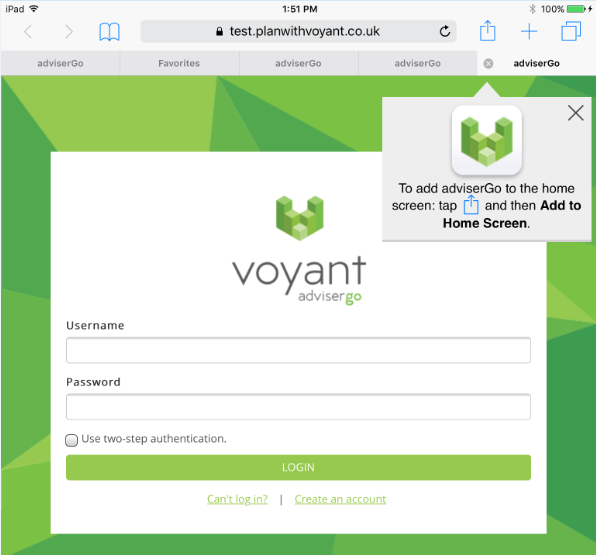
1. Click the AirDrop icon (the box with arrow) top-right.
2. Click "Add to Home Screen".
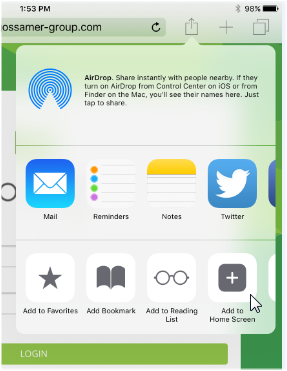
VoyantGo will appear on the home screen of your device.
You can now use this link to launch VoyantGo and open or create new client cases.
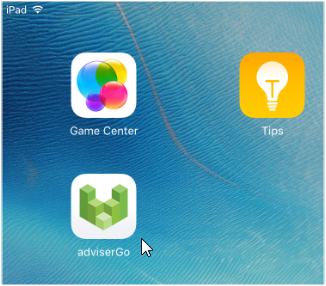
Android devices
A tool tip will appear momentarily when you visit the VoyantGo login page.
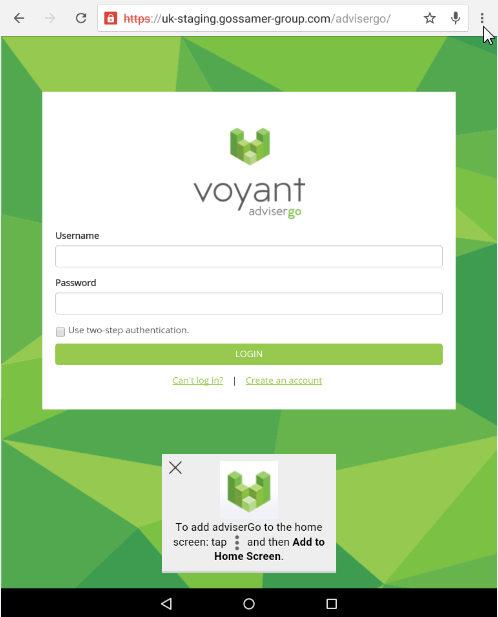
1. Click the three vertical dots top-right.
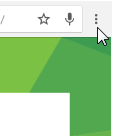
2. Click "Add to Home screen".
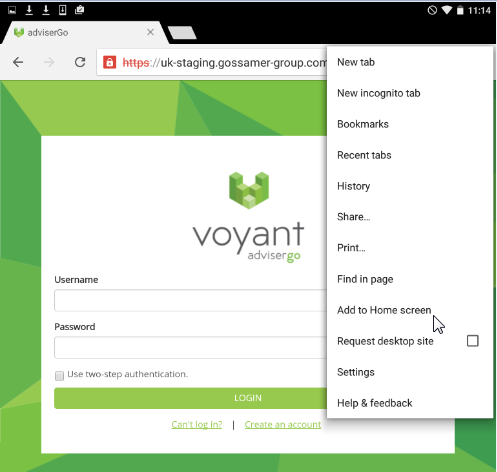
3. Accept the name or enter an alternative and click Add.
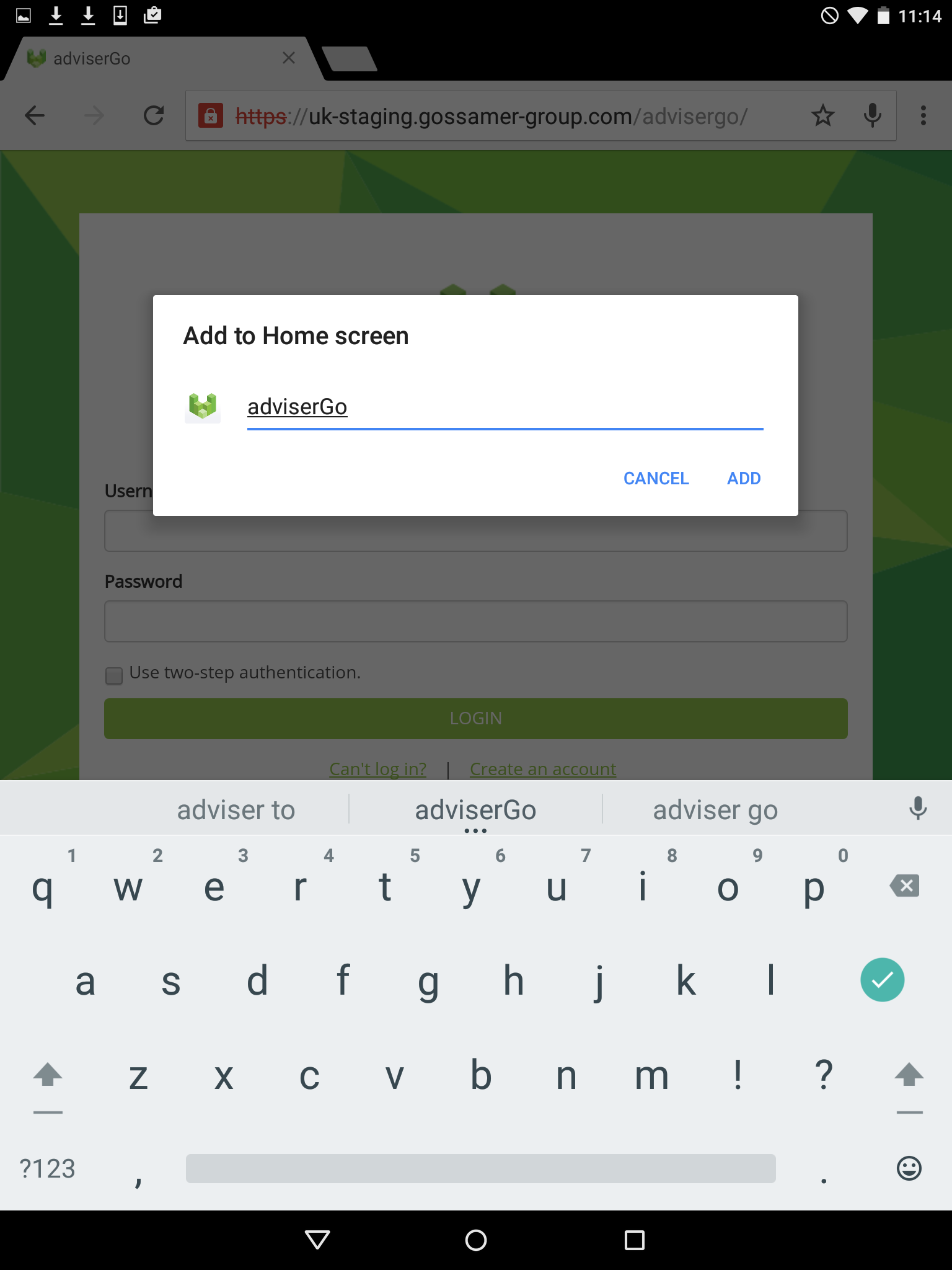
VoyantGo will appear on the home page of your device.
You can now use this link to launch VoyantGo and open or create new client cases.