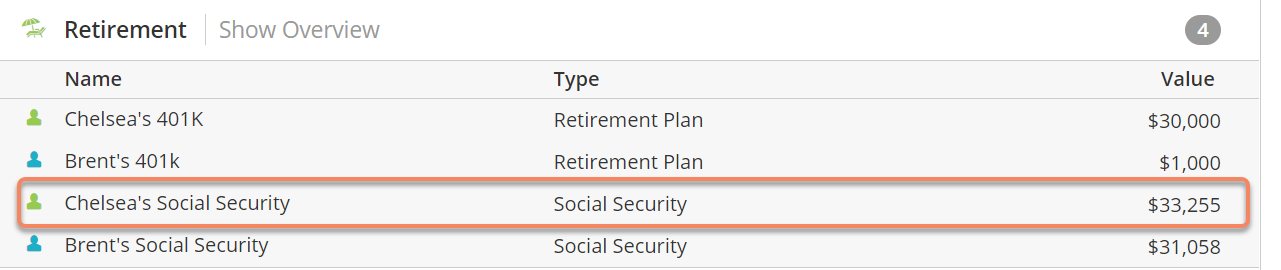For the US Software you will need to enter your client's Social Security benefits so that the software can accurately predict their retirement outlook. Here is an example of how to enter these benefits.
- With the Dashboard selected in the top navigation
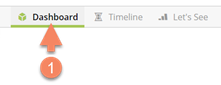
2. Click the plus button (+) bottom right.
3. Select Retirement
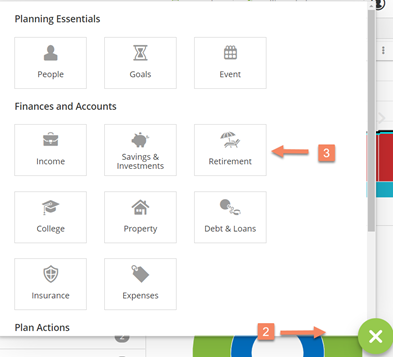
4. Select Social Security.
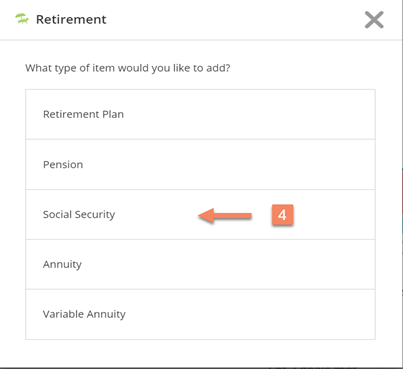
5. Owner: Confirm that your client's name is selected. Is this example my client Chelsea is selected.
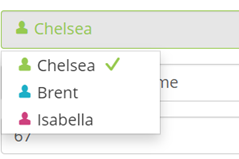
Enter the following details and schedule her future benefit.
6. Type: Select Estimate from income. This will cue the software to estimate her social security based on her current income. You will also have the option from this drop down menu to enter the benefit amount currently being received if your client is already receiving social security.
7. Social Security Start: Select “67”. While Chelsea does plan on retiring at age 65, she would like to wait to start drawing her social security benefit to increase monthly benefit. Note: you can adjust this age to meet the needs of your client.
8. Estimated Benefit $: The software will pre-populate this information based on Chelsea’s current income and the age at which she expects to start receiving benefits.
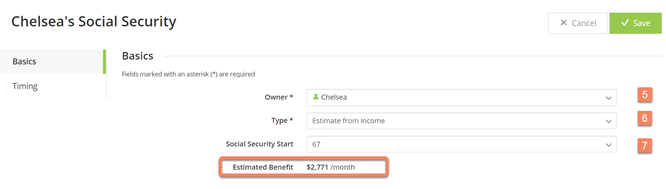
Click Save
You will now be able to access Chelsea's Social Security benefits from the Dashboard in the Retirement section. (See Below)