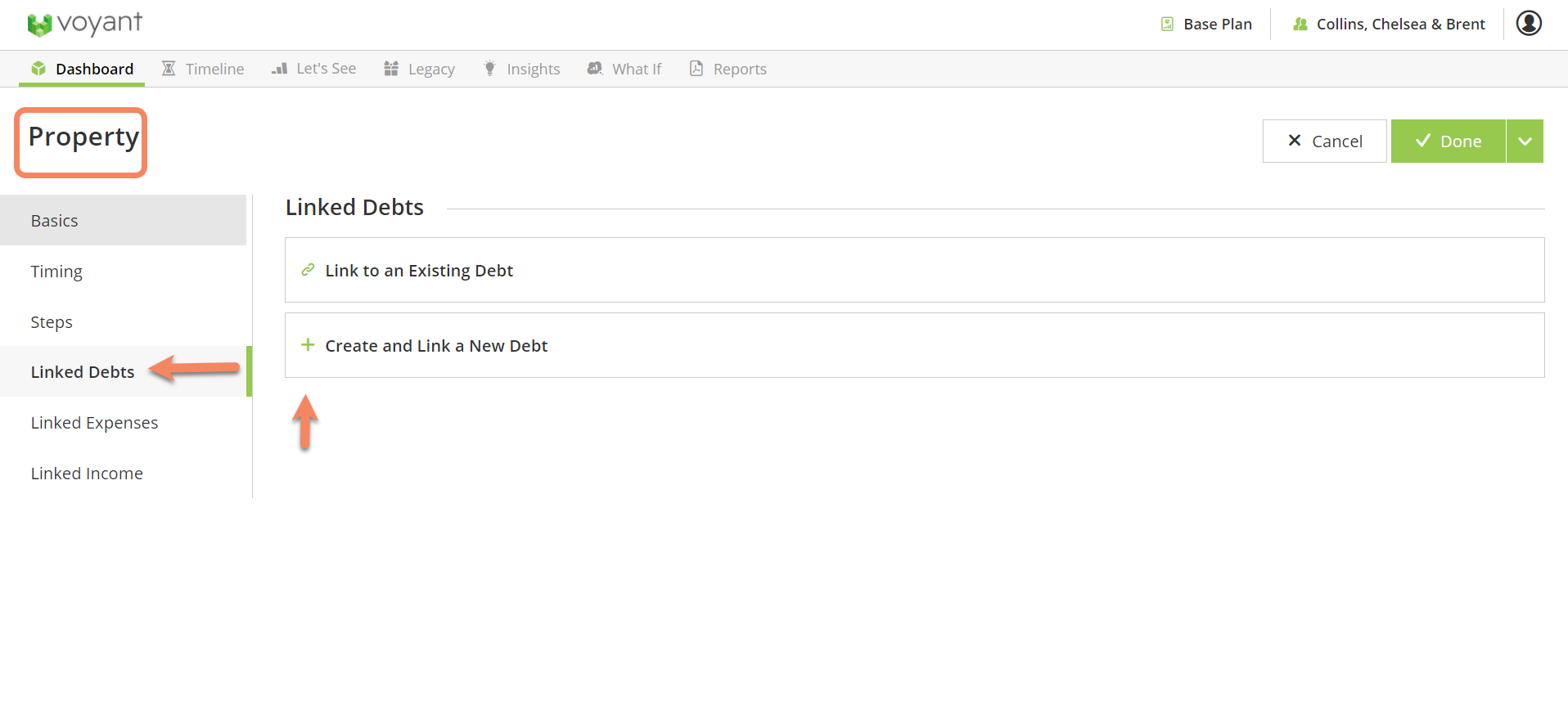How to link a mortgage debt to a property
If a property was financed with a mortgage, on which your client currently owes you will need to link this debt to the property.
- To enter their mortgage into the plan, select Debts & Loans from the + button bottom right in Dashboard. Then select Debt.
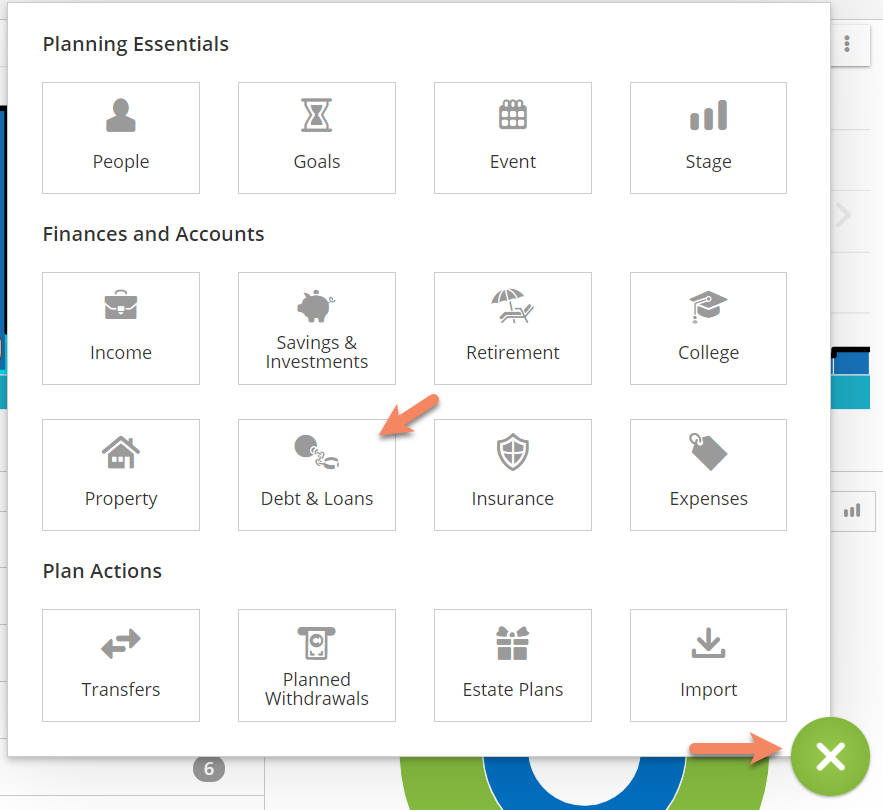
- Owner: Select your client's name or names in the drop down if it is jointly owned.
Make the following entries and selections in the fields to the left side of the screen.
- Name: Enter the name you would like this debt to be listed under e.g. home mortgage, rental property mortgage, etc.
- Set the Type as Mortgage.
- Balance $: Enter the current balance of the mortgage.
- Interest Rate %: Enter the current interest rate on the mortgage.
- Payment Type: Select Repayment mortgage.
- Payment $: Enter payment amount
- Applied: Select Monthly or yearly depending on the amount you entered.
- Interest is Tax Deductible? Select “Yes” or "No".
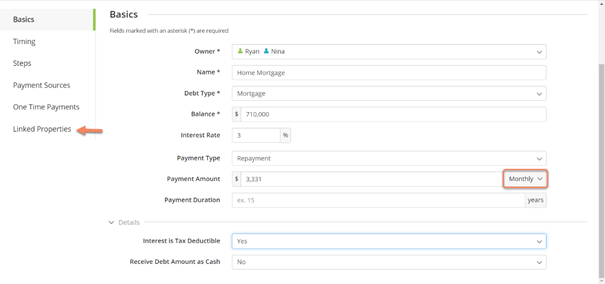
- Receive Debt Amount as Cash: Select “No”.
- Click the Linked Properties > Link to an Existing Property
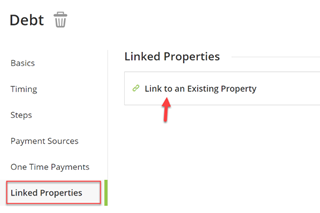
- Click on the property in the list to link the mortgage to the family home.
- A link icon is shown next to the debt in Dashboard view indicating items in the plan are linked to this property.
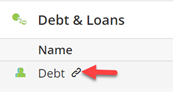
Note - Since the debt is linked to a property, there is no need to select a start event for it. Notice that the Timing area is now greyed out. The debt has inherited its timing from the linked property meaning that whenever this property is liquidated, if any balance remains due on the debt, proceeds from the sale will be applied first to paying off the balance of the linked debt.
If you were entering an unsecured debt, a start event would need to be selected on the Time panel to indicate when the debt is to become active in the plan.
Multiple mortgages could be entered and linked to a single property if necessary.
5. Press Save
Alternative – You may prefer creating the Debt whilst entering the Property. When entering the Property go to the Linked Debts section click ‘+ Create and Link a New Debt’. In here you can create the mortgage and as it is created in the Property section it will already be linked to the Property.