In AdviserGo you have the option to produce a Financial Summary Report which is an overview of your client's current financial position and can include Insights into achieving their goals.
After selecting this in the Reports screen and clicking on ‘Add to Report’ you can customise what appears in this report.
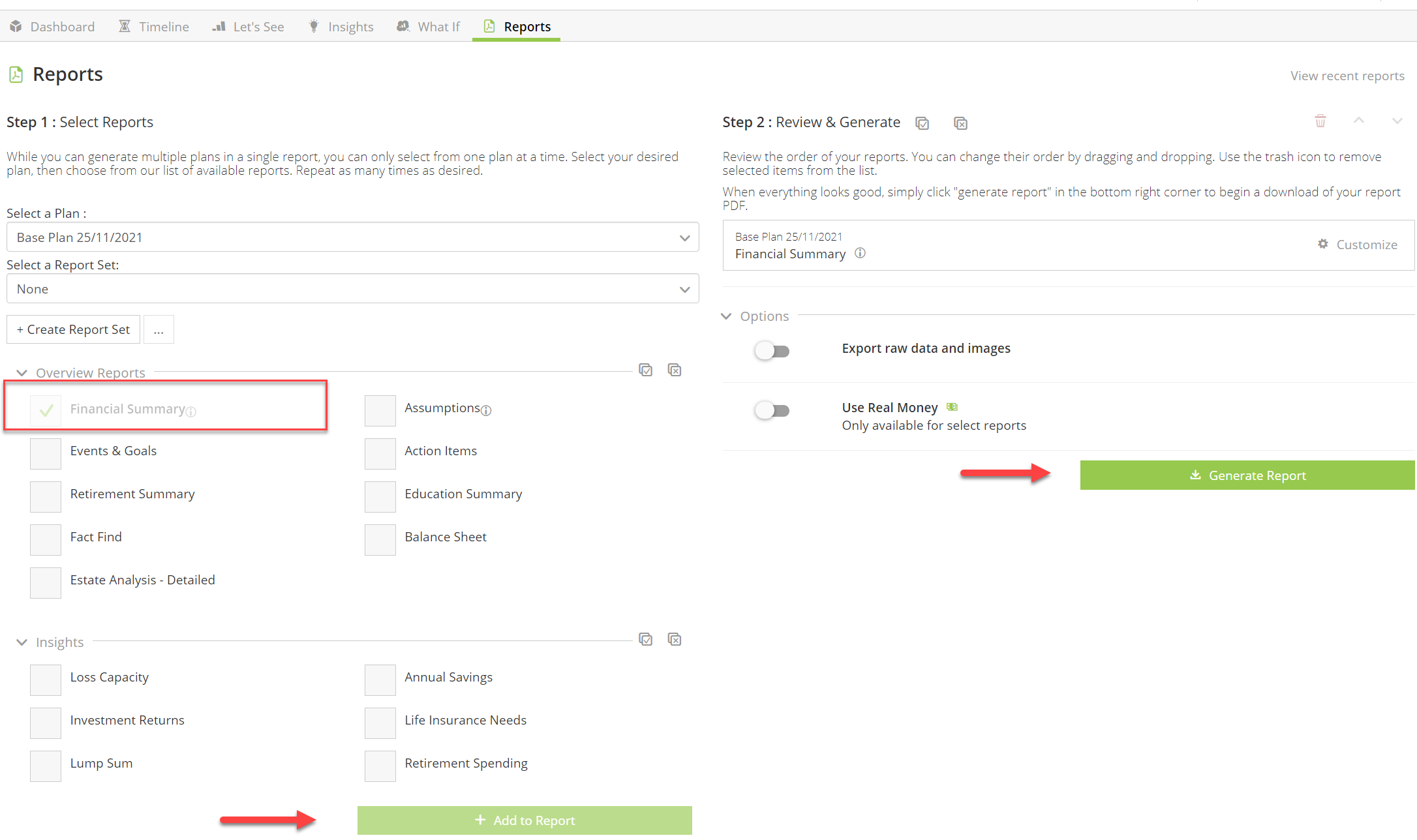
Select/deselect which insights and goals you would like to appear in the report. You can also change the chart shown in the report by selecting a different chart using the drop down arrow.
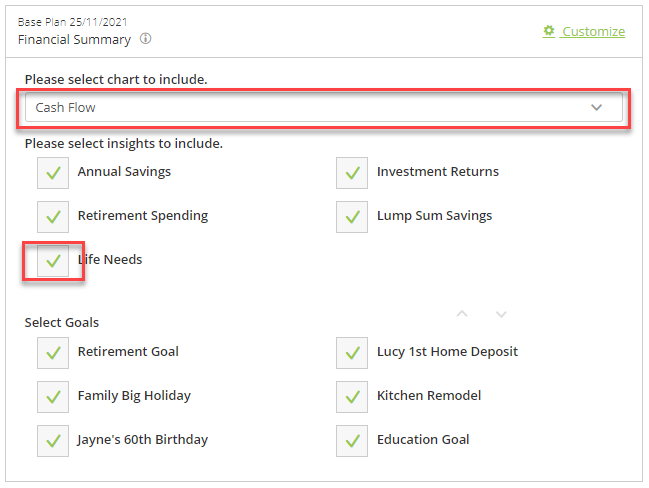
How do the Insights work?
Each of the Insights you can run separately from the report in the Insights section of AdviserGo.
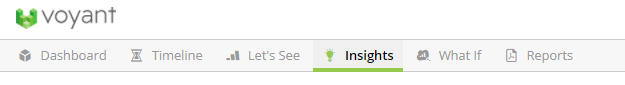
Further details on each of the insights in the report and the detail of how each of them works is included in the following guides:
Annual Savings Insight
Investment Return Insight
Retirement Spending Insight
Lump Sum Savings Insight
Life Needs Insight
You cannot edit the timings of the Insights in the Financial Summary Report, this is intentional, it’s to give an indication only. In the report they default to the following timings:
Annual Savings- Start to first retirement event
Investment Returns- Start to mortality
Retirement Spend- From the start of the retirement stage
Lump Sum Savings- First retirement event
Life Needs- Start of the year 2
Example Report
Below is an extract from an example Financial Summary report:
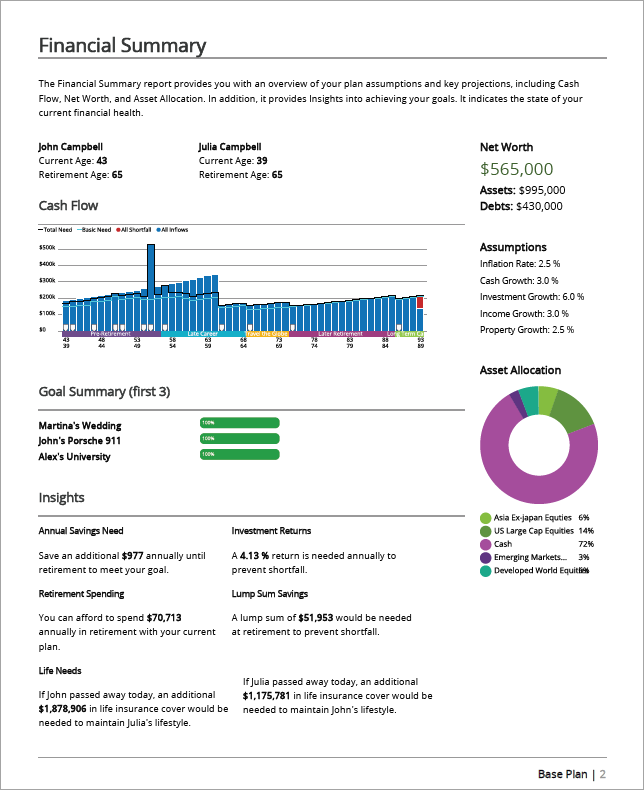
If required, you can run a Financial Summary report for more than one plan in the same document. The following article explains how to do this: How to generate a report in AdviserGo.