We don't have the concept of system preferences in Adviser Go - the plan settings that you see when you create a new client in Adviser Go are your firm’s default settings.
However, if you open an existing client in Adviser Go, that was created at some point in the past when the default settings were different, in that client record you would see the settings that were applied when the plan was originally built.
So if you are updating the plan, in Adviser Go, you should first click Manage plans and work through the update and promote process (how to update the start date of a plan), setting a new start date, entering current fund values etc. This will lock your previous plan, keeping the original fund values and the plan settings that were used when it was built.
Having completed the update and promote process, you have a new 'active' Base plan. You could then adjust the Plan Settings in your newly updated version of the plan to reflect the current default assumptions (assuming that you do want to apply those current assumptions).
On the Plan Settings page if you click the Reset button next to the words Plan Settings, it should apply the current settings.
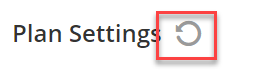
Check all of the Plan Settings screens to make sure they are the assumptions you wish to use.