The Retirement Spending insight is designed to show clients the maximum they could spend, once in retirement, to spend down their available liquid assets to near zero by the end of the plan. This is exclusive of illiquid assets (usually properties) and accounts that have been ring-fenced – those excluded from being a potential payment source due to withdrawal limits.
To find this annual expenditure, the Retirement Spending insight creates a “spending goal expense”. Think of this as any other expense where the value is a present amount, which is inflated using the default inflation rate in Plan Settings.
This spending goal is applicable after retirement. The analyser will attempt to fulfil this maximum spending goal plus any mandatory expenses (such as debt payments, premiums on protection policies). All non-mandatory expenses are dropped from the simulation in the years after the retirement event.
The system then does a binary solve to determine the maximum spending goal expense value (in today’s terms) that can be fulfilled so that available liquid assets are spent down over the course of retirement and there is no resulting shortfall in the plan. This is not necessarily a “spend to zero” solution as some accounts may have withdrawal limits set and the simulation will honour these restrictions.
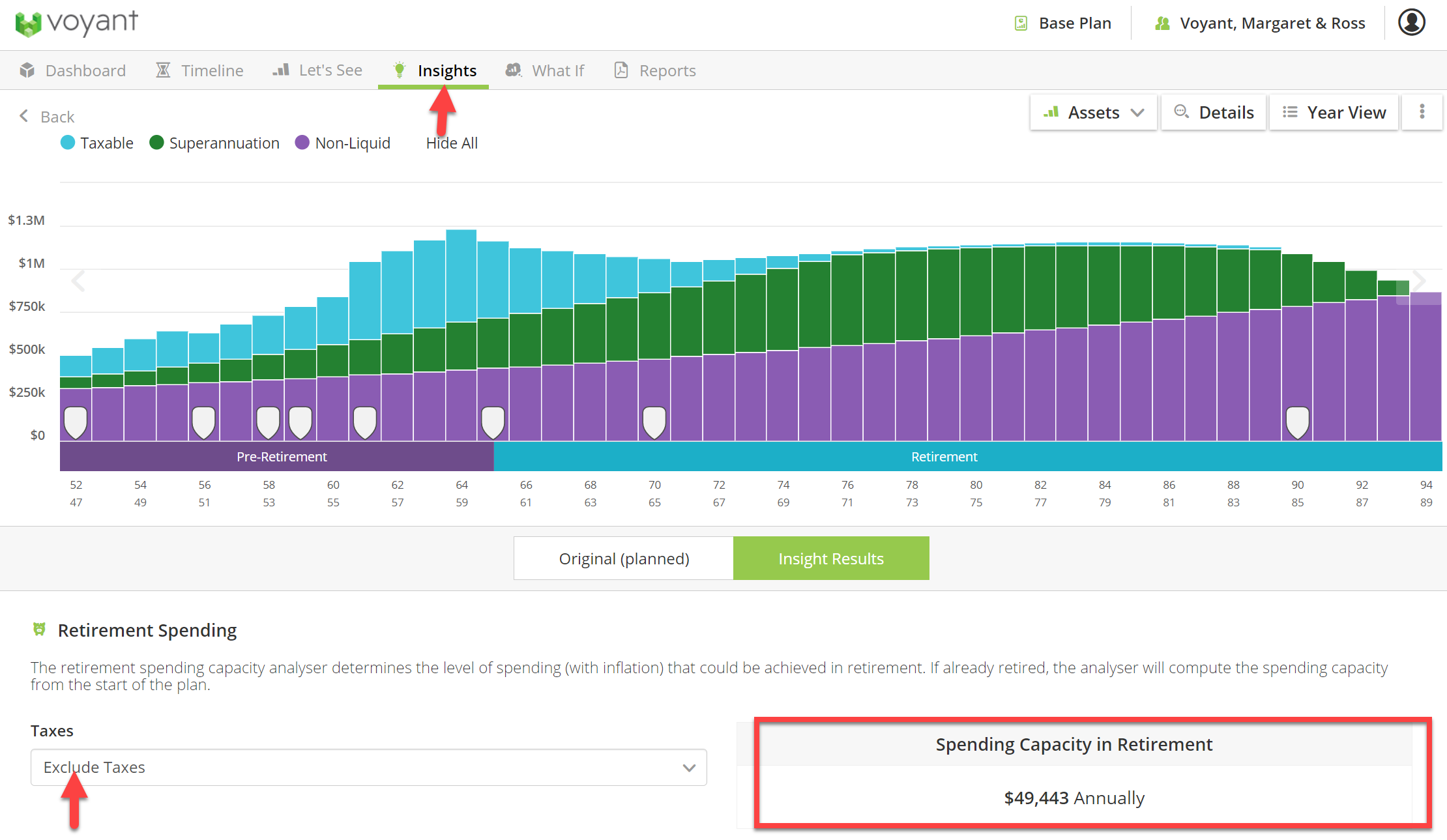
See Expense details by clicking on Year View top right shown below, or double clicking on a bar of the chart. Exit this detailed view by clicking on the Icon top right again.

NOTE: the Spending Capacity figure returned is in today's terms. This figure is escalated from the start of the plan using the default inflation rate in plan settings.
Additional Details
The Insight currently uses the Principle clients retirement event if their spouse/partner was added to the plan in AdviserGo. Or it uses the start of the plan if the primary client is already in retirement and no retirement event is found. The retirement event may be different if the spouse was added to the plan in Adviser. Go to the Year View of the Insight to check when the Retirement Spending Analysis is assumed to start.
Debt and future asset purchase expenses remain in the plan unmodified as well as any other expenses that are the result of other entries in the plan, such as the insurance premiums and linked expenses. Future asset purchases, Planned Contributions and taxes also remain in the plan. All other “user entered” expenses are modified to end at the retirement event.
The value calculated and shown as the result is the maximum retirement spending capacity (present value). The bar in the chart is the future value of the spending capacity result and the sum of the mandatory expenses in the year (debt, etc.) as shown above.
The spending level is assumed to continue until the end of the plan with inflation. If the plan is for a couple, until second death.
If the second client has already retired the simulation will still calculate from the primary client’s retirement event. If the primary client is already in retirement, the simulation will begin from the plan’s start.
The maximum retirement spending amount is a value determined by examining the entire period of retirement until mortality. The figure is in today’s terms and can be inclusive of taxes or net of taxes. The simulation uses a binary solve algorithm to find the maximum value of the spending goal expense such that there will be no shortfalls throughout the entire planning horizon after the retirement event (or start event if no retirement event).
Essentially the calculation is working out how much can be taken out of the plan per year to end up with zero liquid assets (excluding any that have withdrawal limits set) at the end of the plan (minus any mandatory expenses that must be fulfilled). In most plans this will correspond to the spending amount that results in zero liquid assets at the end of the plan. However, the simulation doesn’t actually inspect the account values, but instead looks at the shortfall during each iteration of the solution algorithm.