The Timeline is the framework for the plan. Here is where you add in the key events for the lifetime of the plan and key goals that the client would like to achieve. You can see that Voyant tracks these goals and whether they are achievable given the inputs and assumptions in the plan.
Events on the Timeline
Events are shown in the highlighted areas below, both in the Timeline and the Events panel.
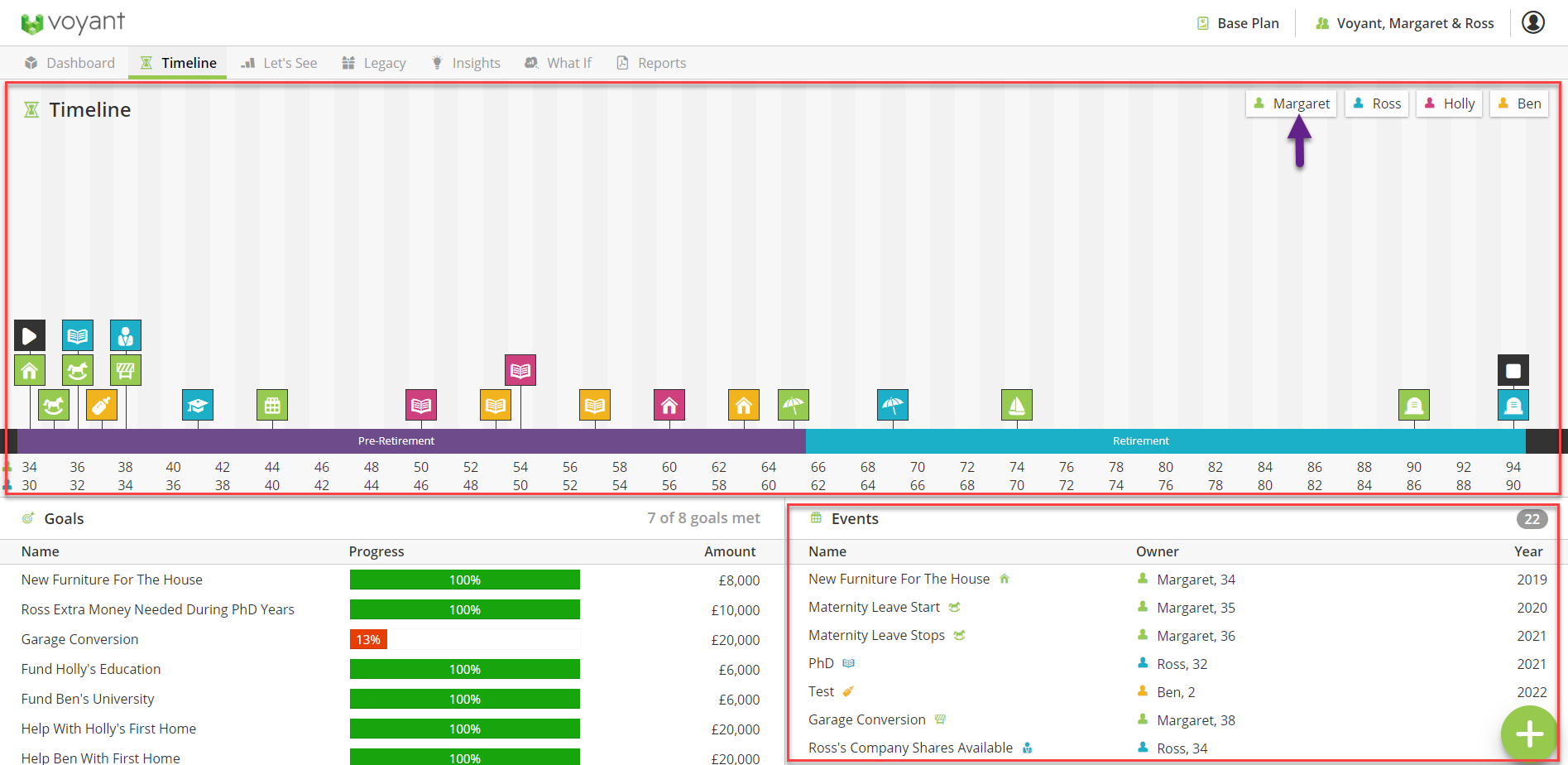
Bring the Voyant plan to life by talking through the key events shown along the Timeline. Hover over each event in the Timeline to show the name, owner and age of the owner at that event.
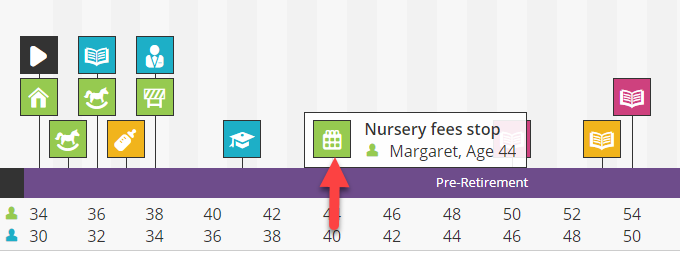
Alternatively hovering your cursor over the Event in the Events panel will highlight it in the Timeline above it and grey out the others:
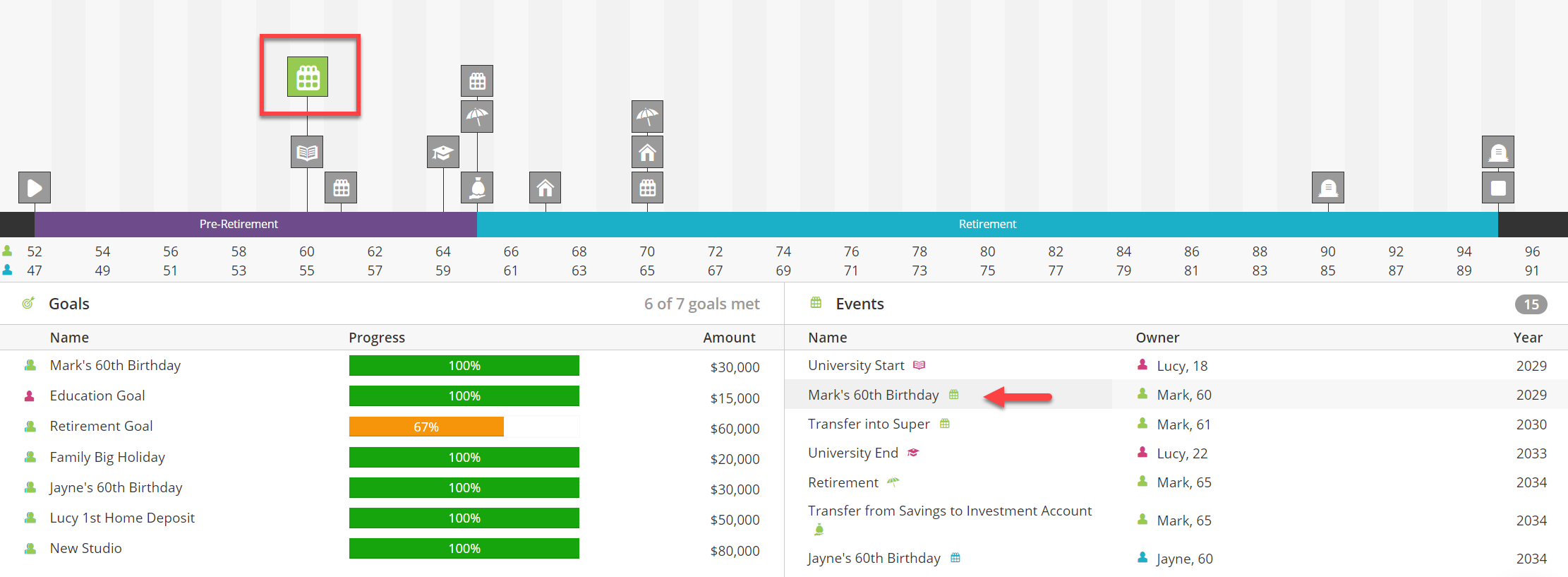
Hide Events belonging to certain people by clicking on their names top right. You can reveal the events for one person at a time, or for the parents and children separately and so on.
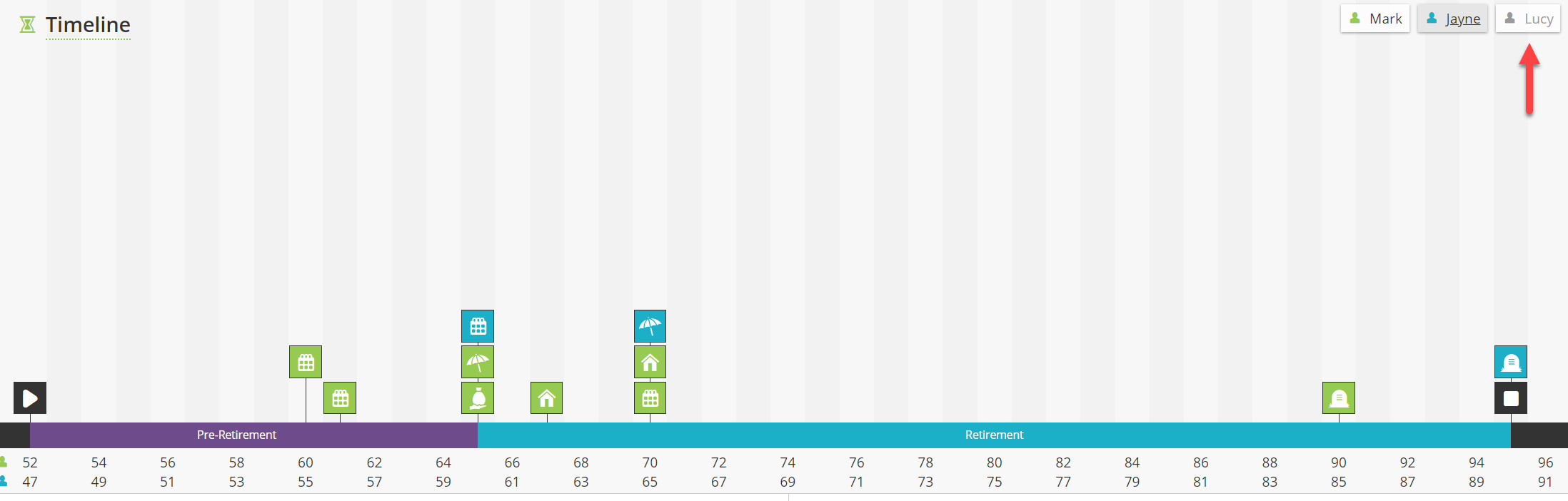
Add new events via the + button bottom right or by double clicking on a bar of the Timeline. You will then be able to enter the Event name, select an owner, choose an icon for it and adjust when it will appear in the timeline.
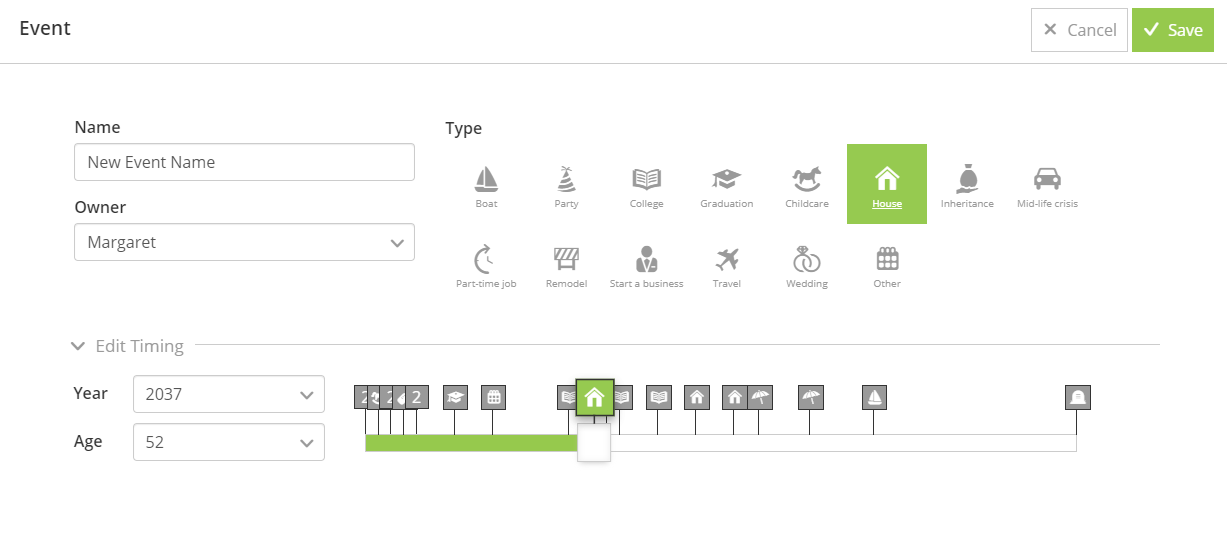
Data Entry Note: Remember these events in the Timeline are just labels and we put a value on them in the Dashboard screen.
Goals
Goals are trackable expenses in Voyant. You can pull out key financial goals the client has using this section and talk through each one.
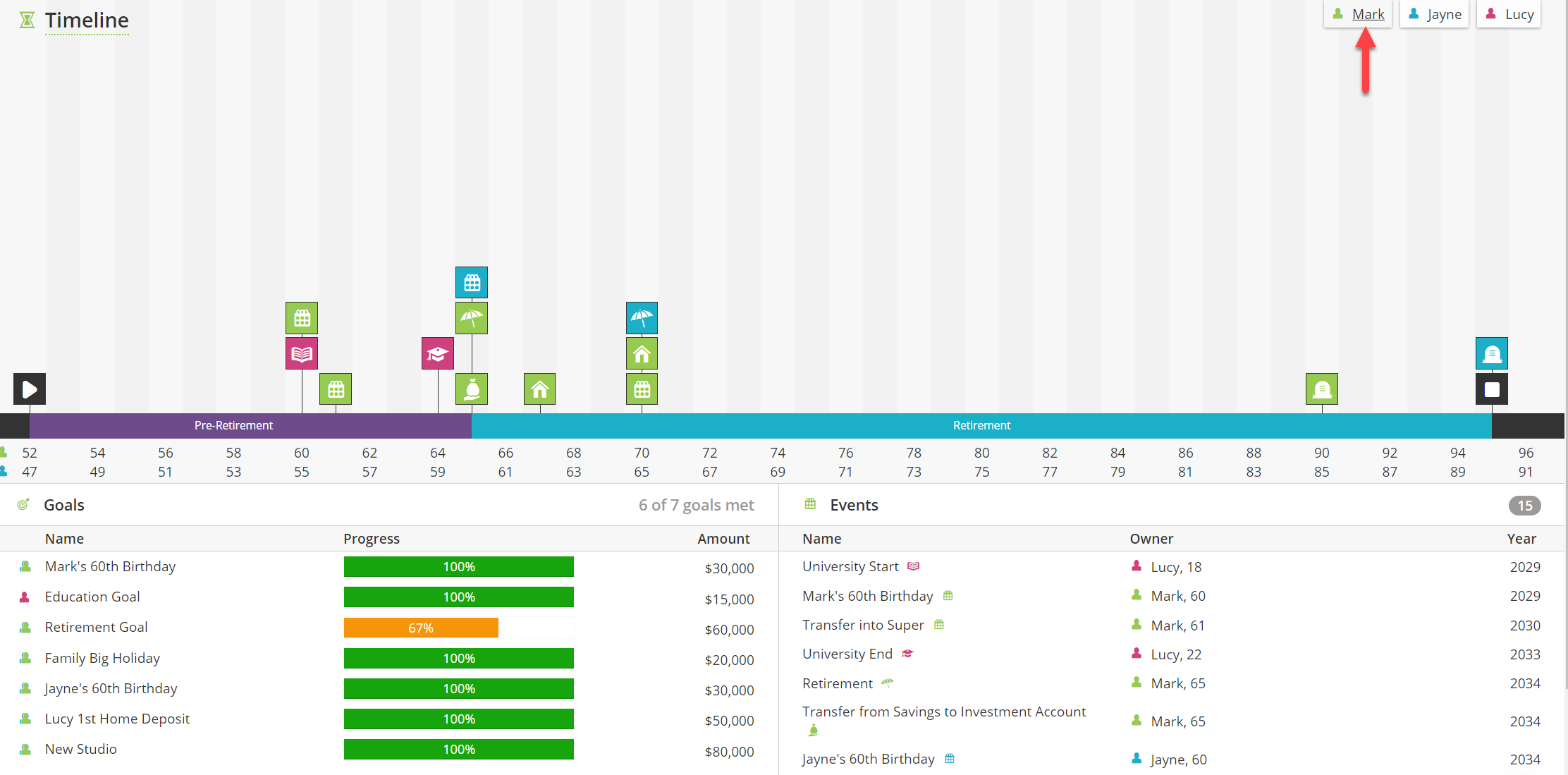
Hovering over the goal will show when it exists in the Timeline:
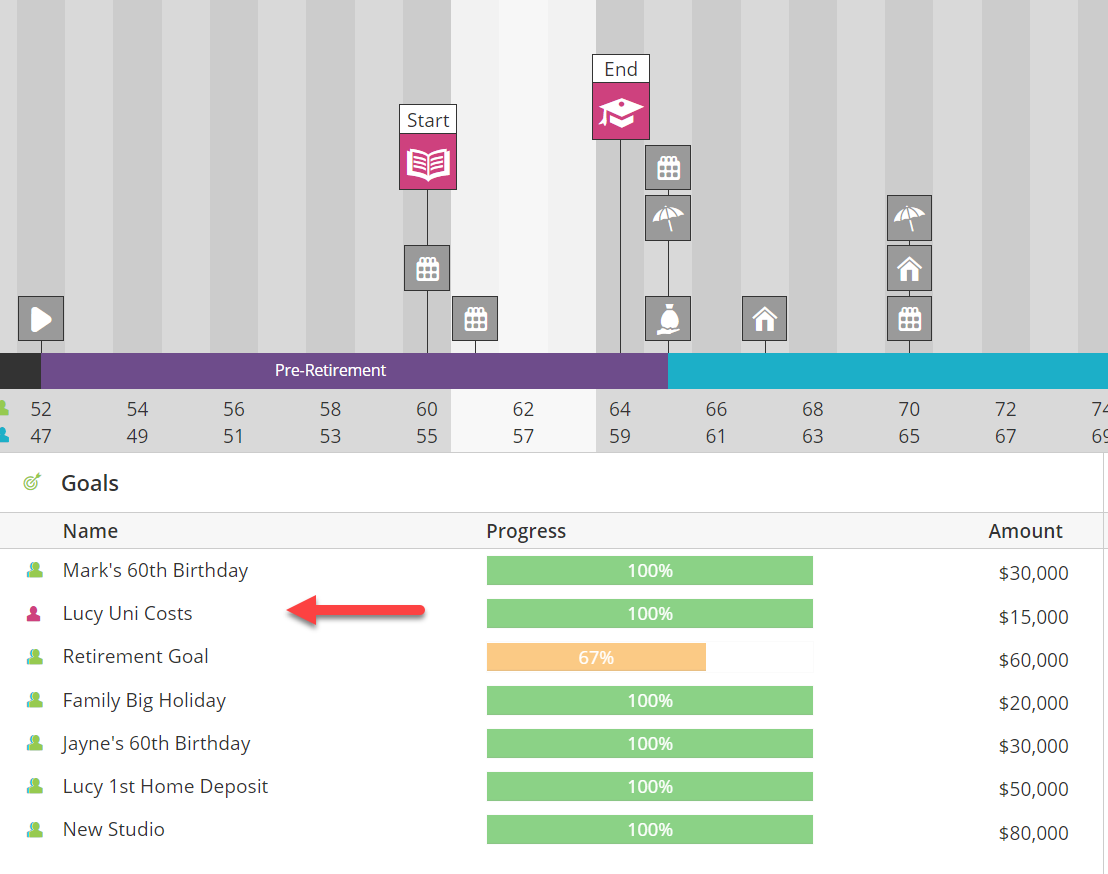
Add new goals using the + button bottom right. First make sure the relevant Events have been created for use in the timings screen.
This section could be followed by a review of the Dashboard screen to show what income and assets there are in the plan to achieve these goals and of course the Let's See chart to see the cash flow output for this scenario.