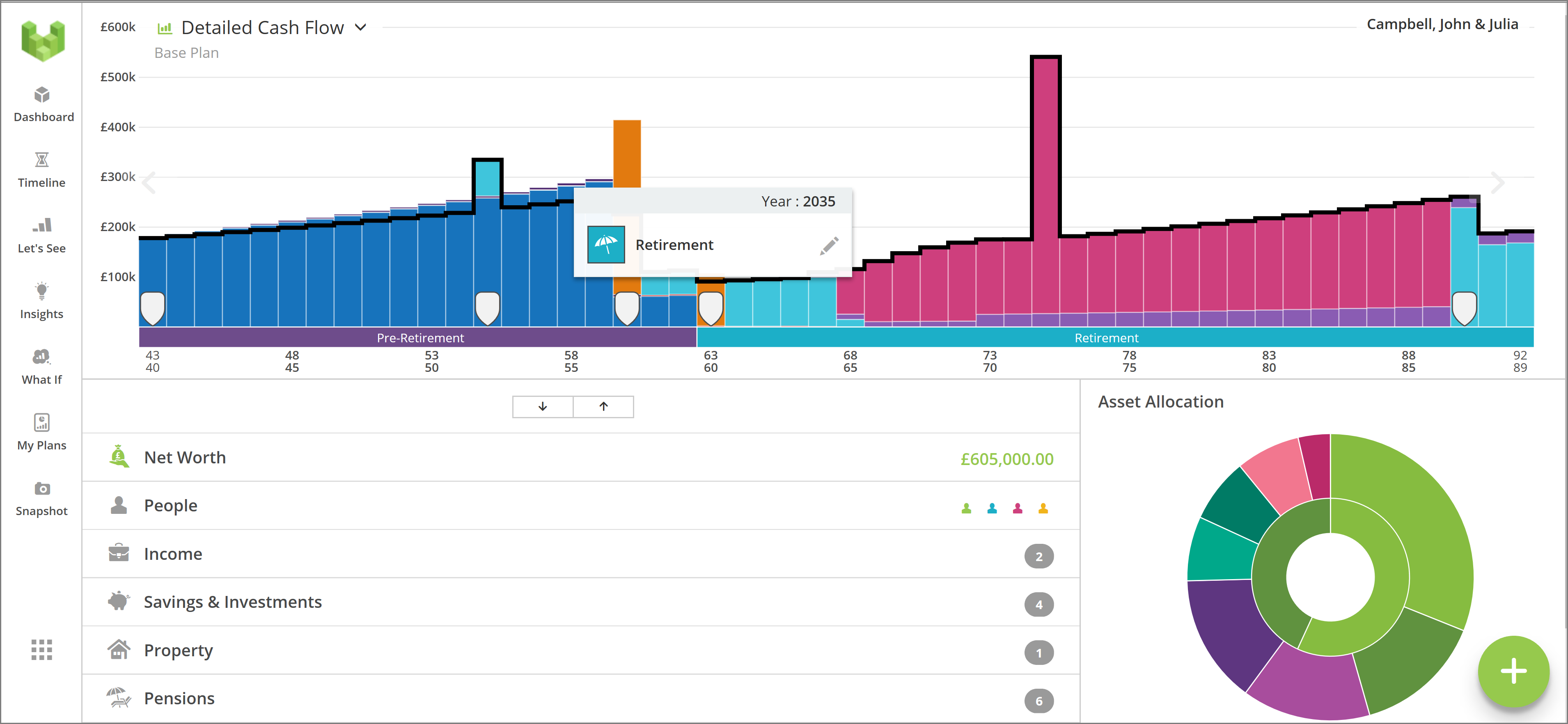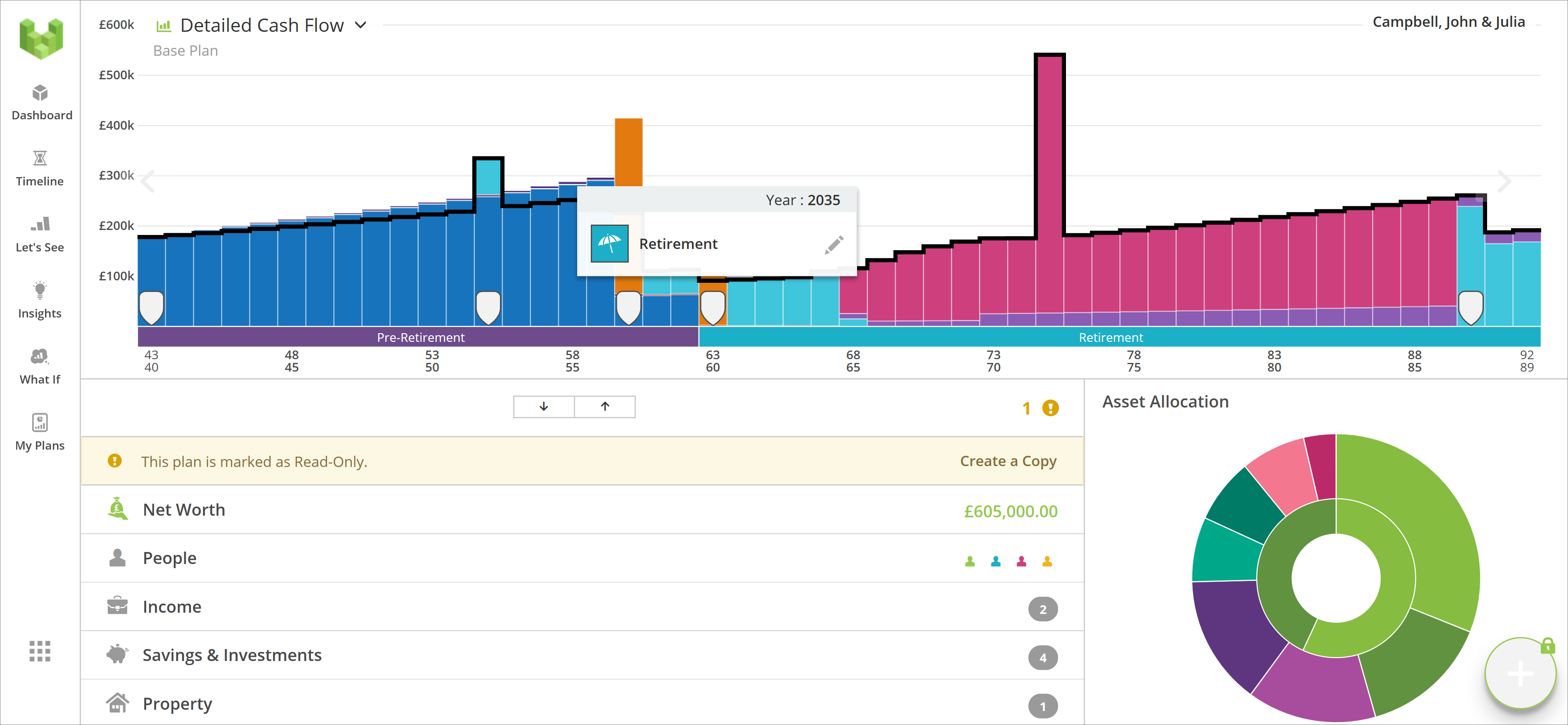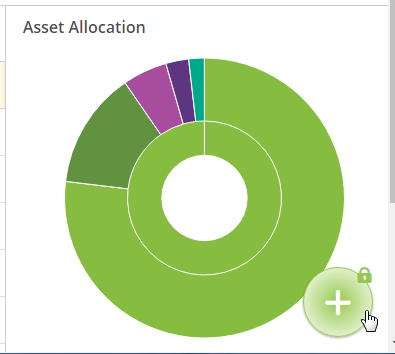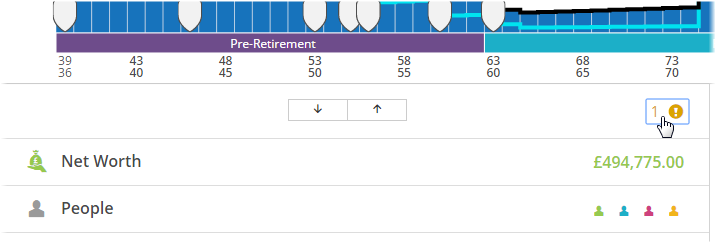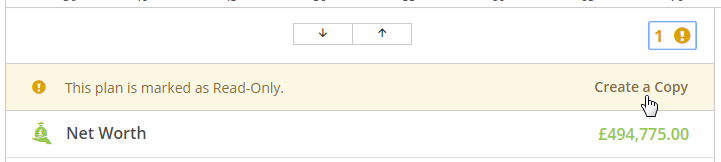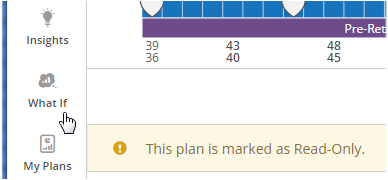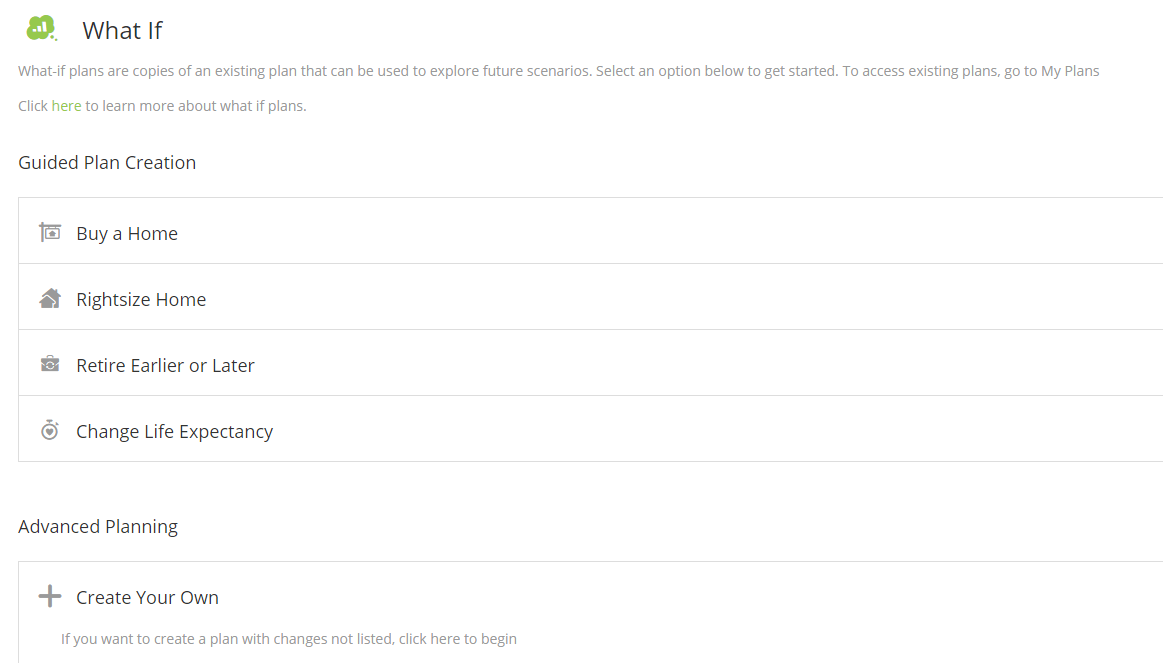AdviserGo (for advisers) and VoyantGo (for clients) use the same design and present the same view of a client's case. The primary differences are that a client can only view the plans an adviser chooses to share. VoyantAdviser also allows advisers to create new cases and access multiple client records whereas VoyantGo only displays your client's own case.
Below is a plan displayed in AdviserGo (the adviser's view).
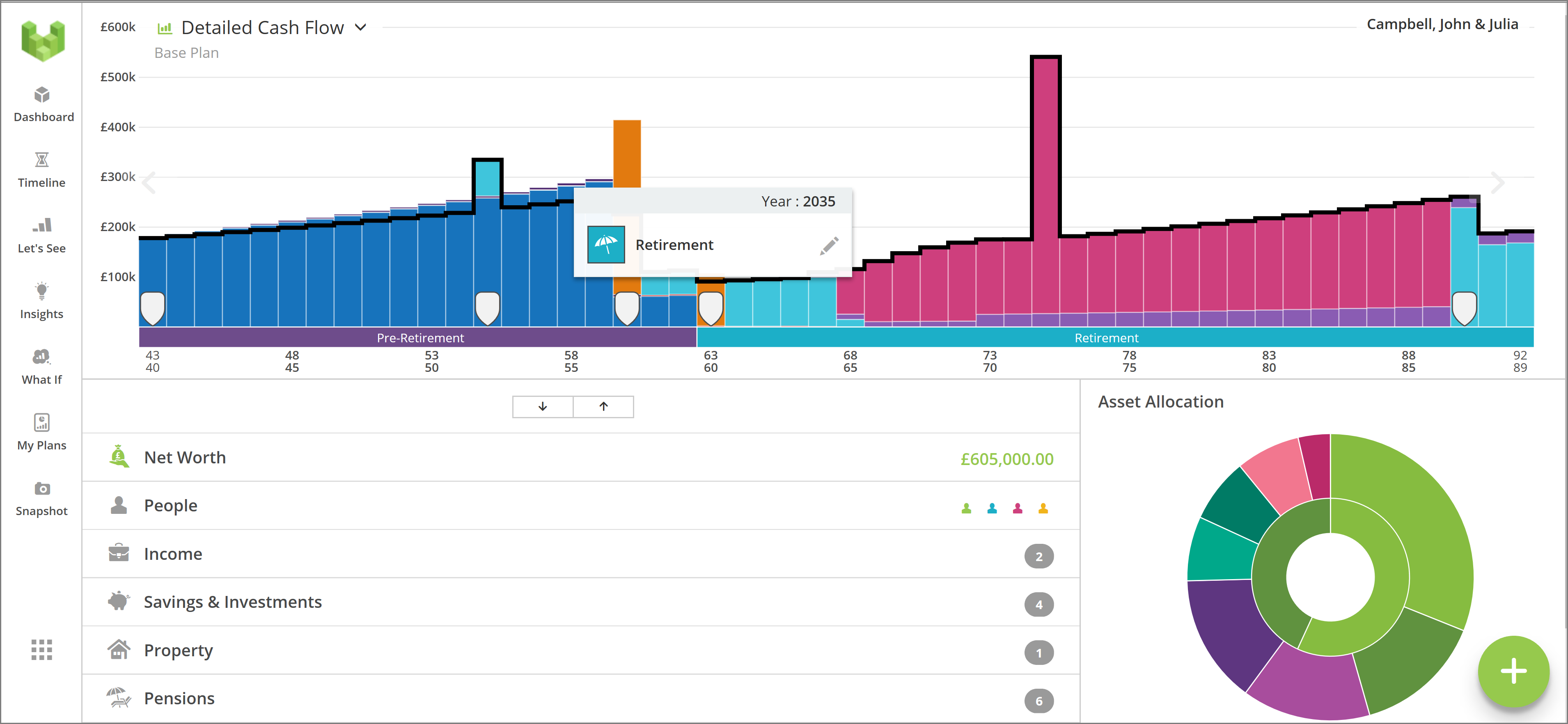
Below is the same plan displayed in VoyantGo (the client's view). These are effectively identical views of the client case.
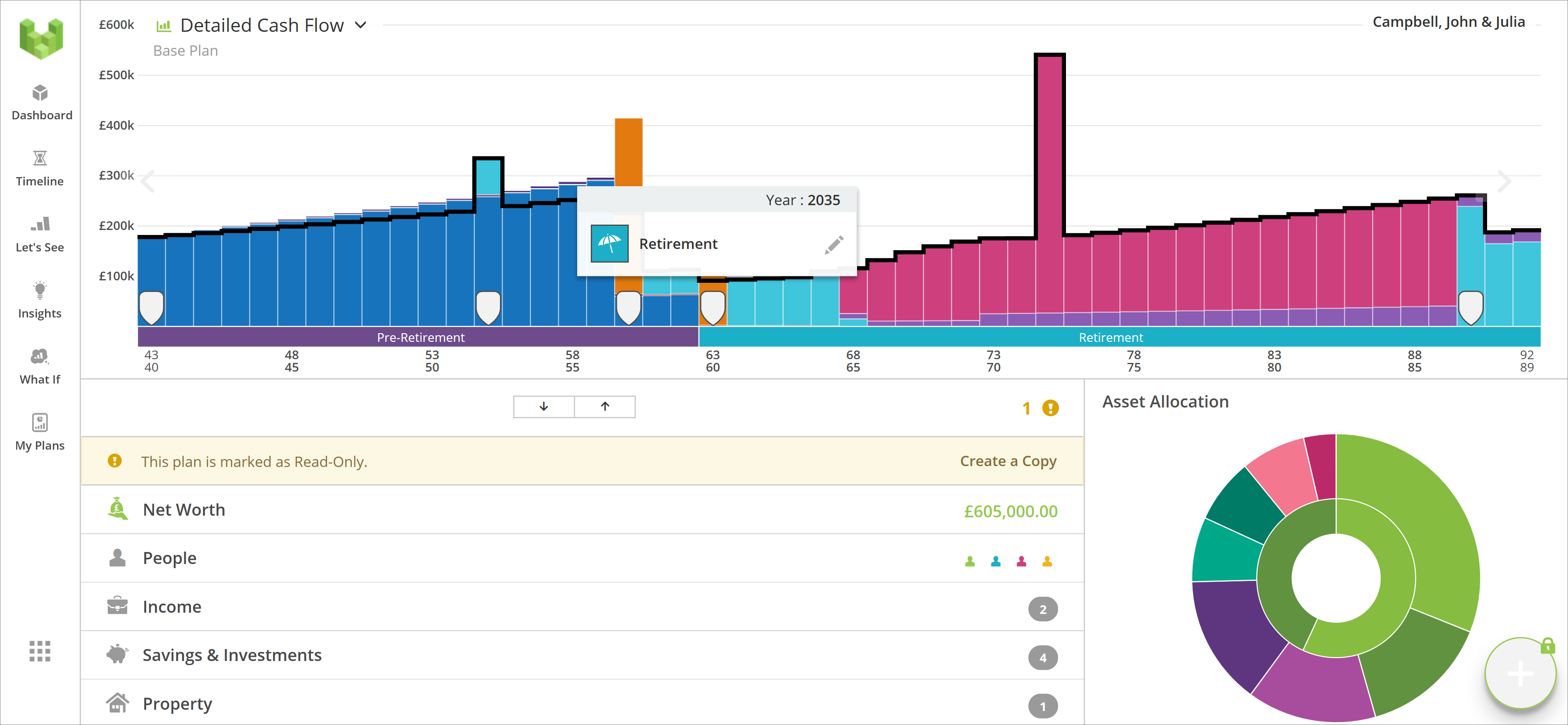
If you want to know what the client user experience is like in VoyantGo, you are interacting with the same interface in AdviserGo. And if you have a standard subscription or trial account with Voyant, you already have access to AdviserGo today.
Note: If you don't have access to Voyant, consider registering for a free, no obligation 30-day trial of the software today. Read more >>
AdviserGo vs. VoyantGo - Differences between the adviser's view and the client's
VoyantGo is almost identical to what you see as an adviser when using AdviserGo, but there are a few key differences.
The base plan and any visible scenarios are set to be read-only. This keeps all of the work that you and your colleagues have done in the plan unchangeable. Your client can still make changes and share information with you by creating editable working copies of the base plan or any of the visible scenarios.
All of the details in these read-only plans are visible. The screens remain fully interactive and your client can still run various simulations (Insights). However, any changes would need to be made in copies (scenarios). Locking your plans down should allow you to easily discern your original work from any changes added by your client via scenarios.
The plus button, bottom-right, which is normally used to add items to a plan is disabled and displays a padlock, indicating that the plan in view is read-only and cannot be edited.
An exclamation mark is also shown on the Dashboard. When clicked, a message is shown indicating that the plan in view is read-only.
To create a new scenario, one that can be saved, your client can either click the “Create a Copy” link…
…or simply click What If in the left navigation.
Your client has the option to either use the software’s various plan creation guides, which are designed to step users easily through the creation of common scenarios, or click “Create Your Own” to create a new scenario freeform.
Why is your work kept read-only when accessed by clients?
We intentionally lock down any plans created by you, the adviser. We do this because this is the only way you would be able to compare and see the changes your client makes. Changes can be tracked using the notations shown on the Plan Overview, when a scenario with changes is viewed in Voyant Adviser.
Moreover, since most advisers have a fiduciary standard to meet on their advice, we effectively lock down what they are advising on so that only the adviser (and their colleagues, if they share access to the case) can edit it.
Your client, on the other hand, can create his/her own copies of any plans you make visible to them and make as many changes as they like to those copies.
There is not a mechanism to make the adviser's original plans editable by the client. Clients can instead create copies of the adviser's original work and make changes to these copies.