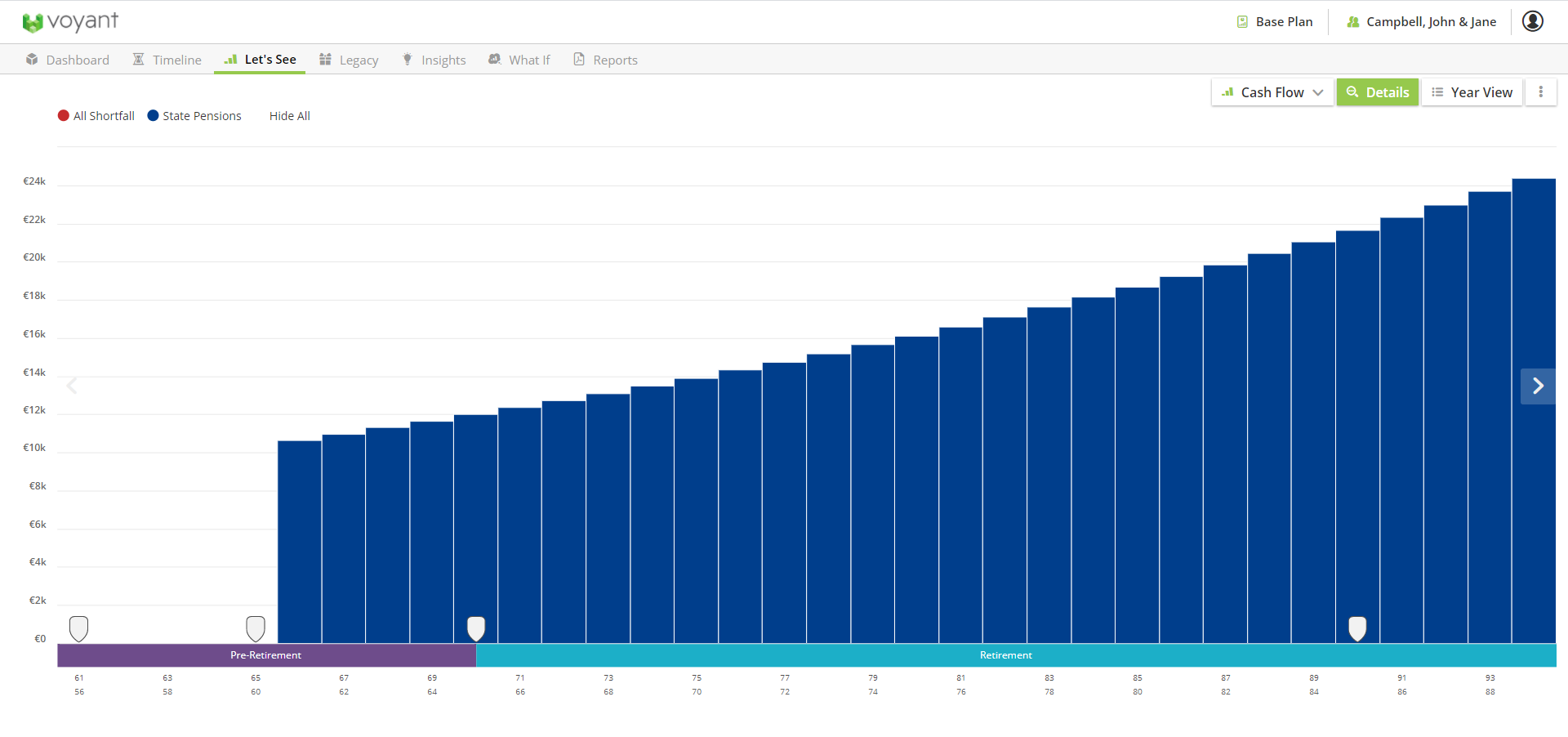In some plans, when looking at the Let's See > Cash Flow chart you may notice an unexpectedly large increase in the state pension at the first mortality event:
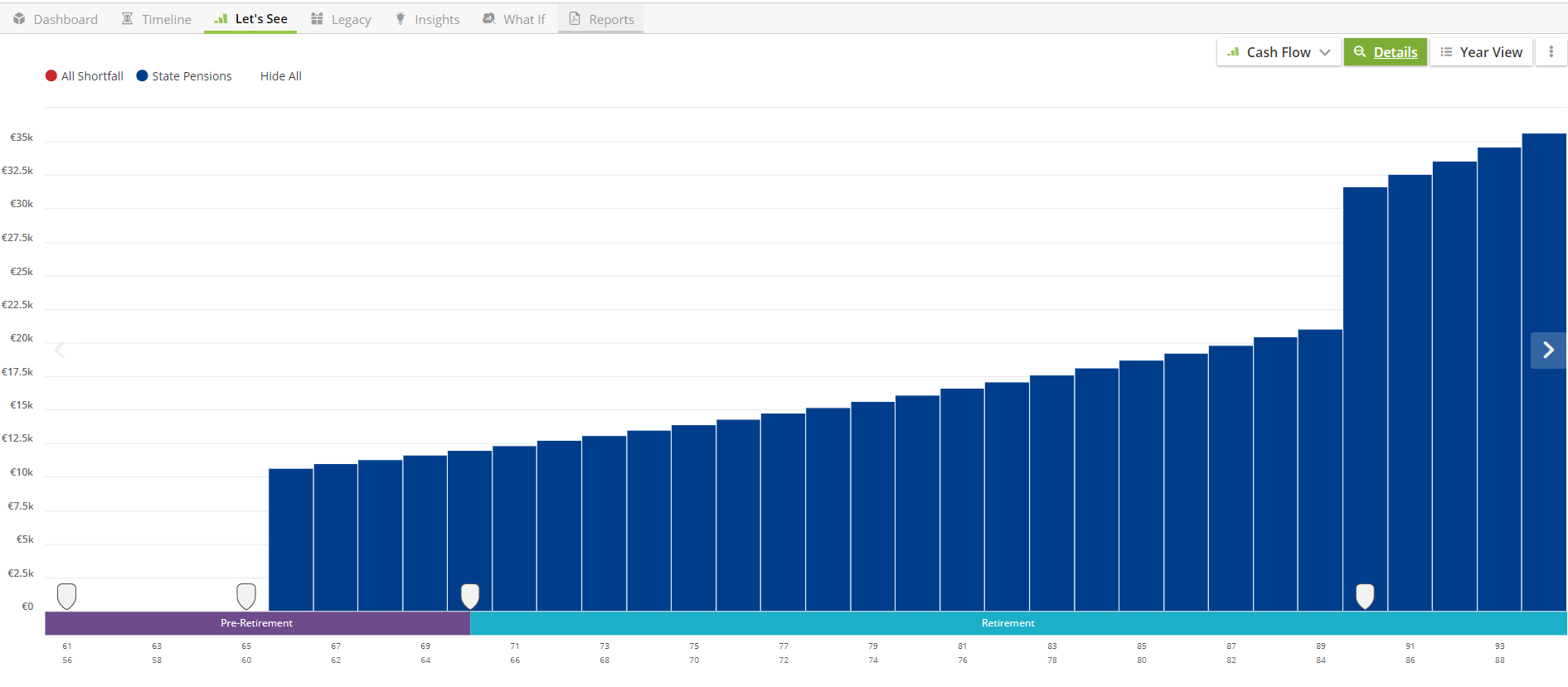
For a widow's pension, the software uses the greater of the widow's state pension, as input in the State Pension entry, or the widow's contributory pension, which is coded behind the scenes.
Widow's state pension
The inheritance of the state pension is set in the State Pension entry in the Survivor Percent field. The default is 0%, but you can amend this by typing in the relevant figure:
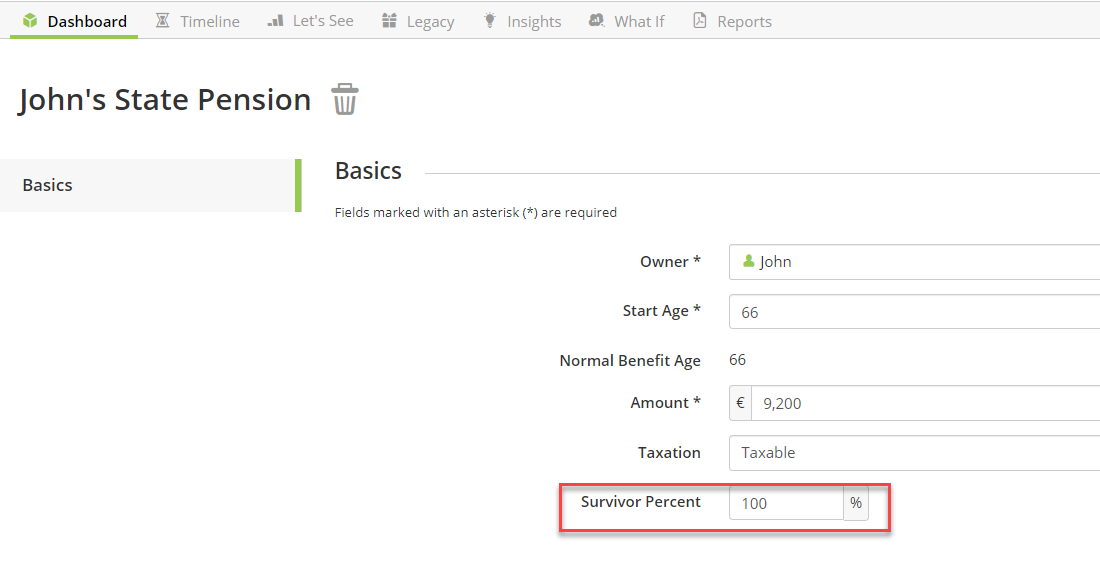
By default both the state pension and the widow's state pension will escalate by the Income % rate set in Plan Settings > Default Inflation/Growth Rates:
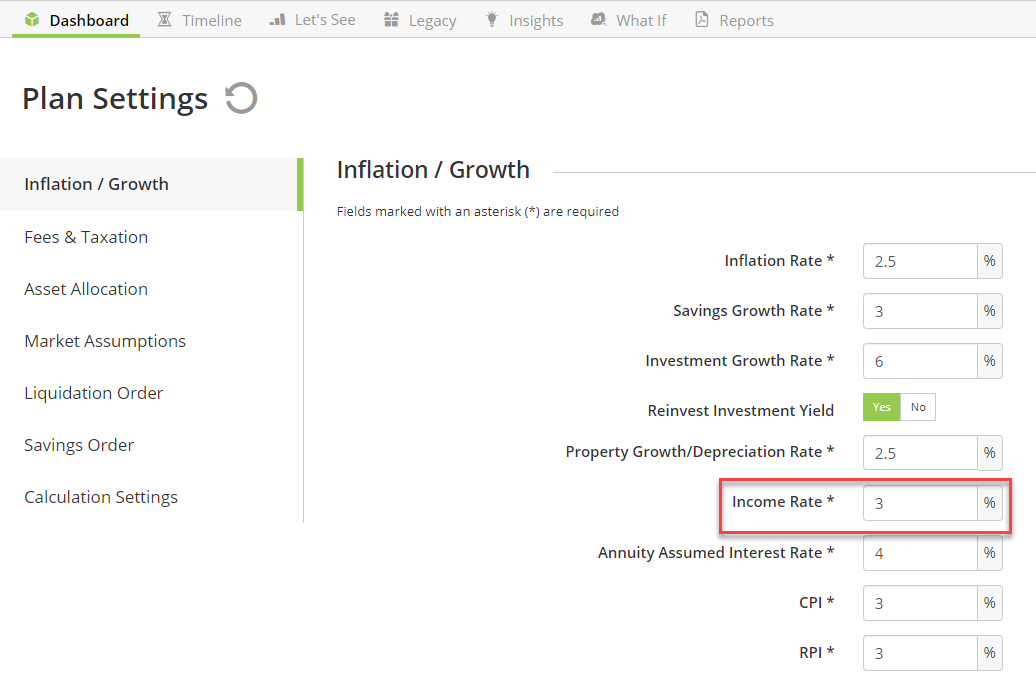
You can amend this setting, if required, click here to find out how. Note, however, this would also affect the default growth rate on employment income and other income e.g. rent.
Widow's contributory pension
The starting value of the widows contributory pension is hard coded to be the figure in current legislation and this is then escalated each year using the Income % preference in Plan Settings, as shown above.
You can amend this setting, if required, however, note that this would also affect the default growth rate on employment income, other income e.g. rent and the state pension.
By default, the software will assume that the clients are entitled to the widows contributory pension.
However, if you would prefer to assume that they are not entitled to it, and use the widow's state pension entitlement instead, go to the Dashboard > People and select the primary client. Click on Additional Details on the left-hand menu and set Qualifying contributor to a Widow's pension to No. Repeat for the spouse/partner.
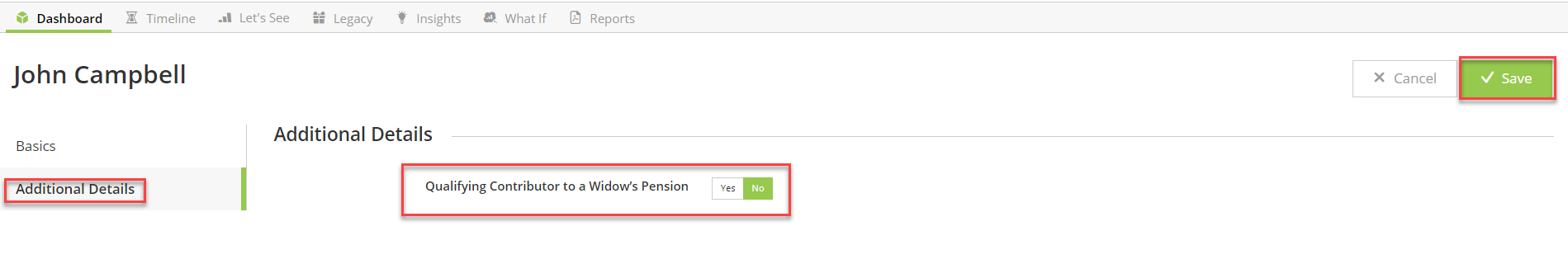
Once the widow's contributory pension is turned off, the widow's state pension will be used instead and the large increase in state pension on first death should no longer show in the Let's See > Cash Flow chart.