If when sending the invitation you chose to have a confirmation PIN sent to your client by text, they will see the following page after clicking the "Accept the invitation" link in their e-mailed invitation.
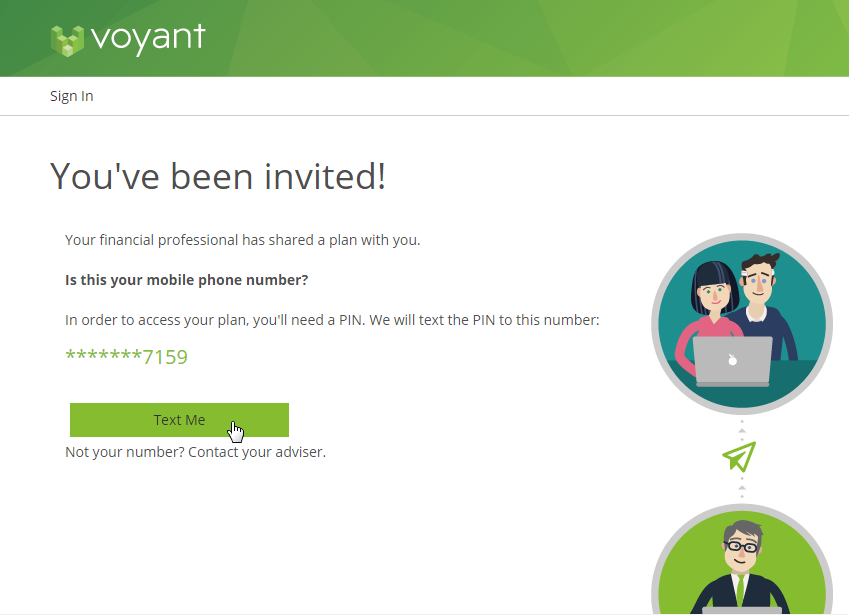
Clicking “Text Me”, your client will receive a text message showing their PIN. This is an auto-generated code for onetime use.
Your client will then enter this code on our website and click Submit.
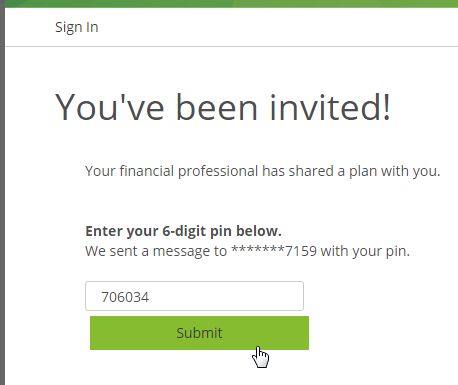
If this page shows the wrong mobile number, your client would need to contact you to have it amended.
To amend a mobile number and resend the invitation, log into AdviserGo.
1. Click My Invitations, top-left.
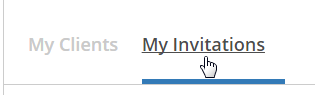
2. Find your client’s invitation and click the Sent link.
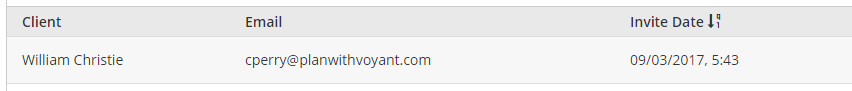
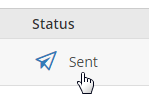
3. Click “Edit Phone Number” and reenter your client’s correct number, using the format country code followed by the number omitting the leading zero. For the UK it will be 447xxxxxxxxx
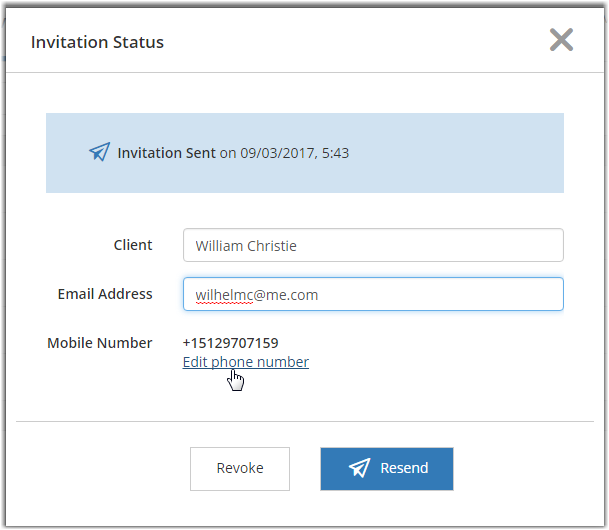
UK example:
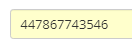
4. Click Resend to have a revised invitation, now referencing the correct mobile number, resent to your client.