Start using AdviserGo today. We are moving from our Legacy platform, Voyant Adviser, to the newer, upgraded version Advisergo.
Why: In short, the technology world has changed since we launched in 2009. The move from legacy Adviser to AdviserGo has been our vision for years. AdviserGo is not a new product and has many more features than Adviser. Today's firms are looking for responsive applications that adapt to many devices including personal computers, tablets, and smartphones. AdviserGo is just this. Its modernised technology framework heightens the user experience, deepens client/adviser collaboration capabilities and offers increased functionality that was not previously possible. Data security and data protection have been top of mind in the transition and we've built AdviserGo to work natively in the browser without any plug-ins, providing a more streamlined security framework.
What happens to plans I've already created in Adviser?
Any client records you have created in Adviser are all viewable and editable in AdviserGo (and visa versa).
How do I log in to AdviserGo?
The first option for opening AdviserGo (and the one we think the most convenient) is to open your internet browser and go to www.planwithvoyant.co.uk/advisergo to log into AdviserGo directly. Use your usual Voyant credentials that you use for Adviser.
More info here: Logging into AdviserGo UK - Where do I need to go to log into the UK version of AdviserGo?
How do I learn about AdviserGo?
Follow this learning track, picking the resources you need: Moving from Adviser to AdviserGo?
Turn on inline help: How to switch on inline help in AdviserGo (UK)
General resources here: Introductory Learning Track for AdviserGo - UK
Any questions please contact support@planwithvoyant.com
Is there a limit on the number of devices I can use AdviserGo on like Adviser has?
No, you can use your AdviserGo account on any device - laptop, desktop, conference room, ipad..
How do I view the Liquid Assets Chart in AdviserGo?
Select the Assets chart and click on 'Non-Liquid' to view the Liquid Assets chart.
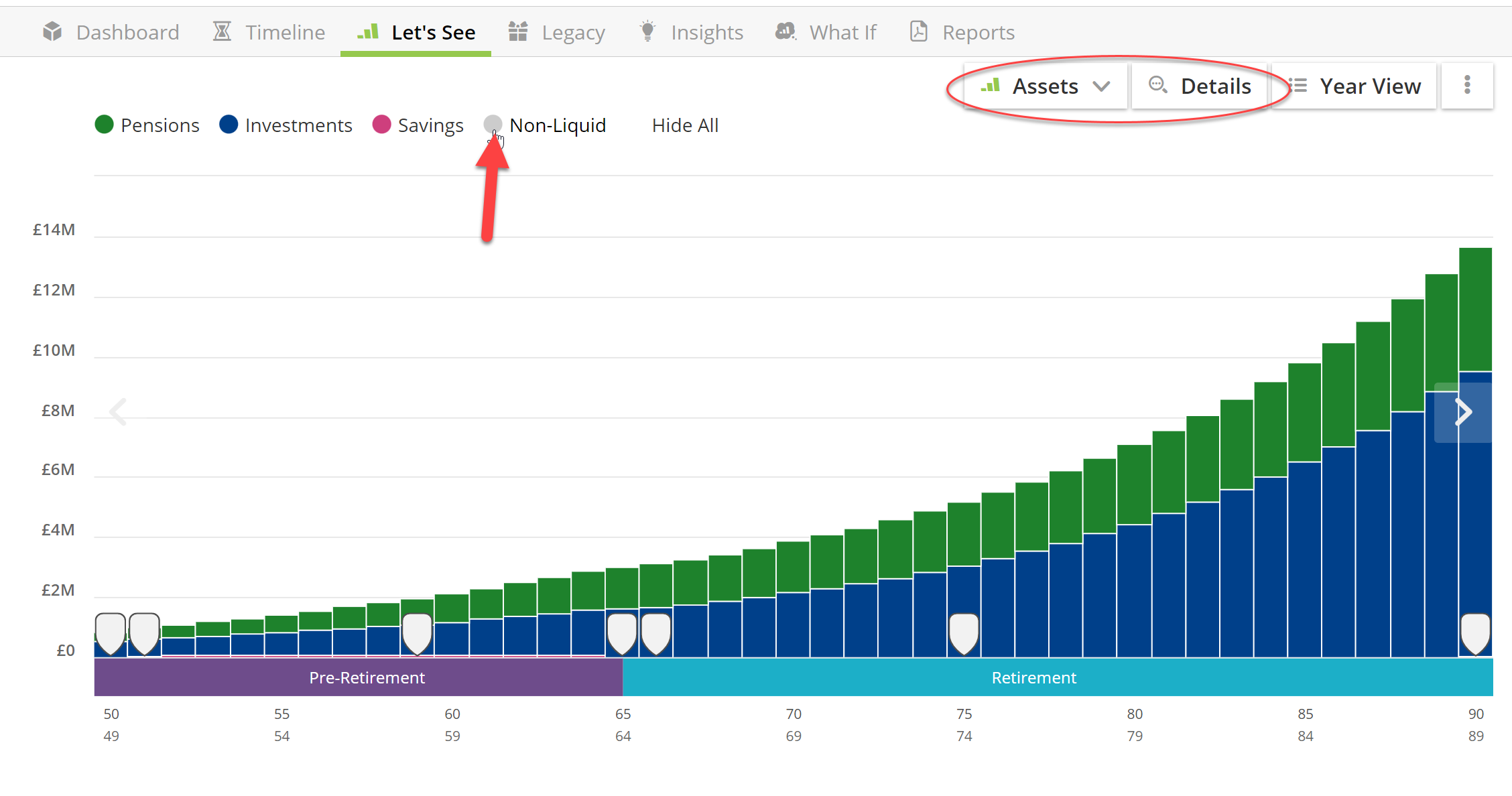
Are the charts different?
No, the Tax engine and charts are the same in AdviserGo as in Adviser. Navigation of the charts and adding information in to create a plan are in a different place in AdviserGo. Watch this video on how to navigate in AdviserGo [8mins]
How do I search for client plans?
This video walks you through how to search for client plans in AdviserGo
What new features are in AdviserGo?
Read about new features in AdviserGo that aren't in Adviser here: Moving from Adviser to AdviserGo - New Features you'll have available